Description
We have been dedicated on bringing wireless displacement sensors and smart device Apps to make dimensional measurement simpler. Now it is also possible to wirelessly collect readings from our WiMER and BlueDial on any Windows PC in the facilities.
First of all, you should have a WiMER or a BlueDial at hand. If you already have one, just grab a small USB dongle from our store for $25 and download the FREE Dial Reading software on any PC running Windows 7 and later. Then you are ready to see all the data streamed to the PC wirelessly.
Import Update: v1.04 supports simultaneous connection of multiple devices. Now Dial-Reading can connect to up to 7 BlueDial/WiMER at the same time using one single dongle. Each gage will be assigned its individual panel for display and control without interference between each other. Data recording will also be simultaneous for all connected devices.
Import Update: v2.00 supports multiple dongles Now multiple BLED112 dongles can be added to Dial-Reading software, meaning more BlueDial/WiMER are able to connect at the same time.

Download
Click HERE to subscribe to our mailing list and download this software for FREE.
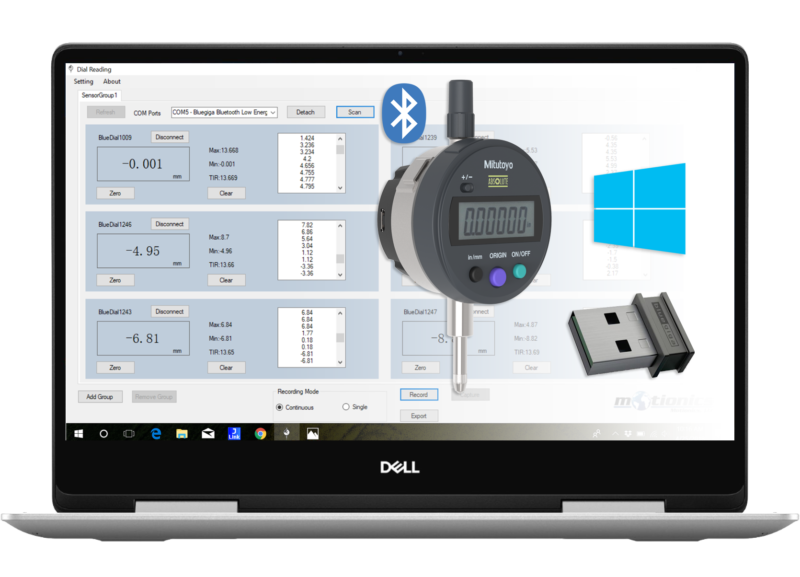
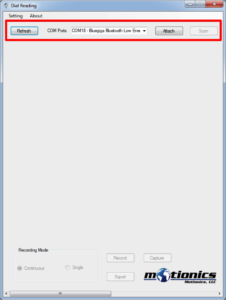



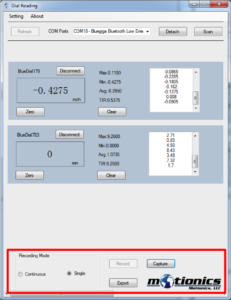
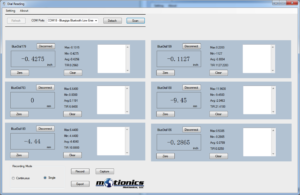

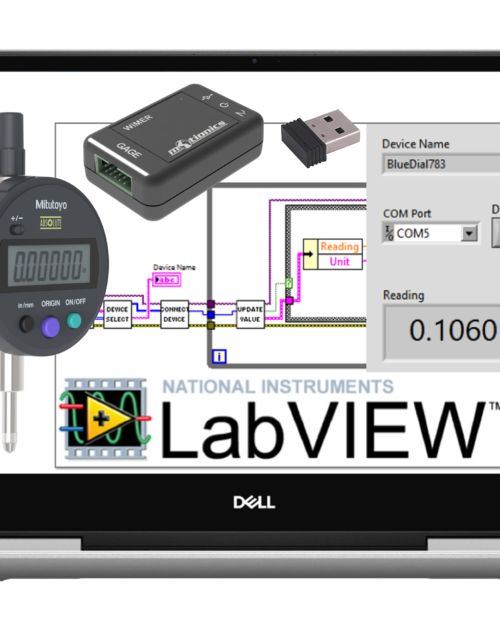

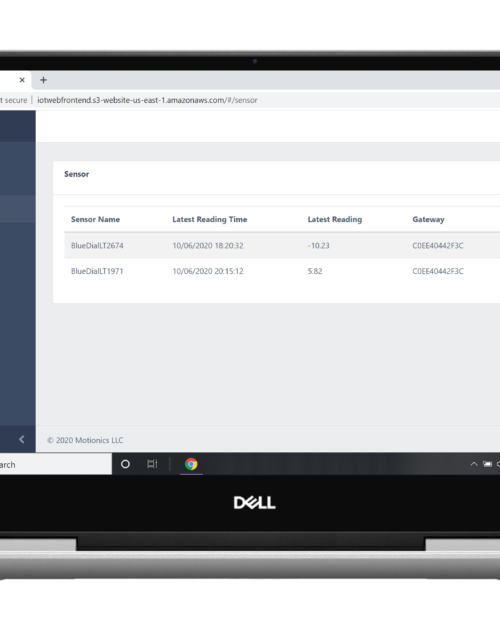
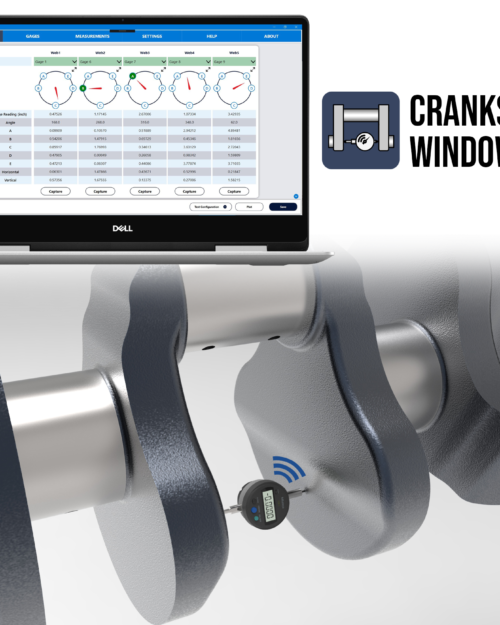
Reviews
There are no reviews yet.