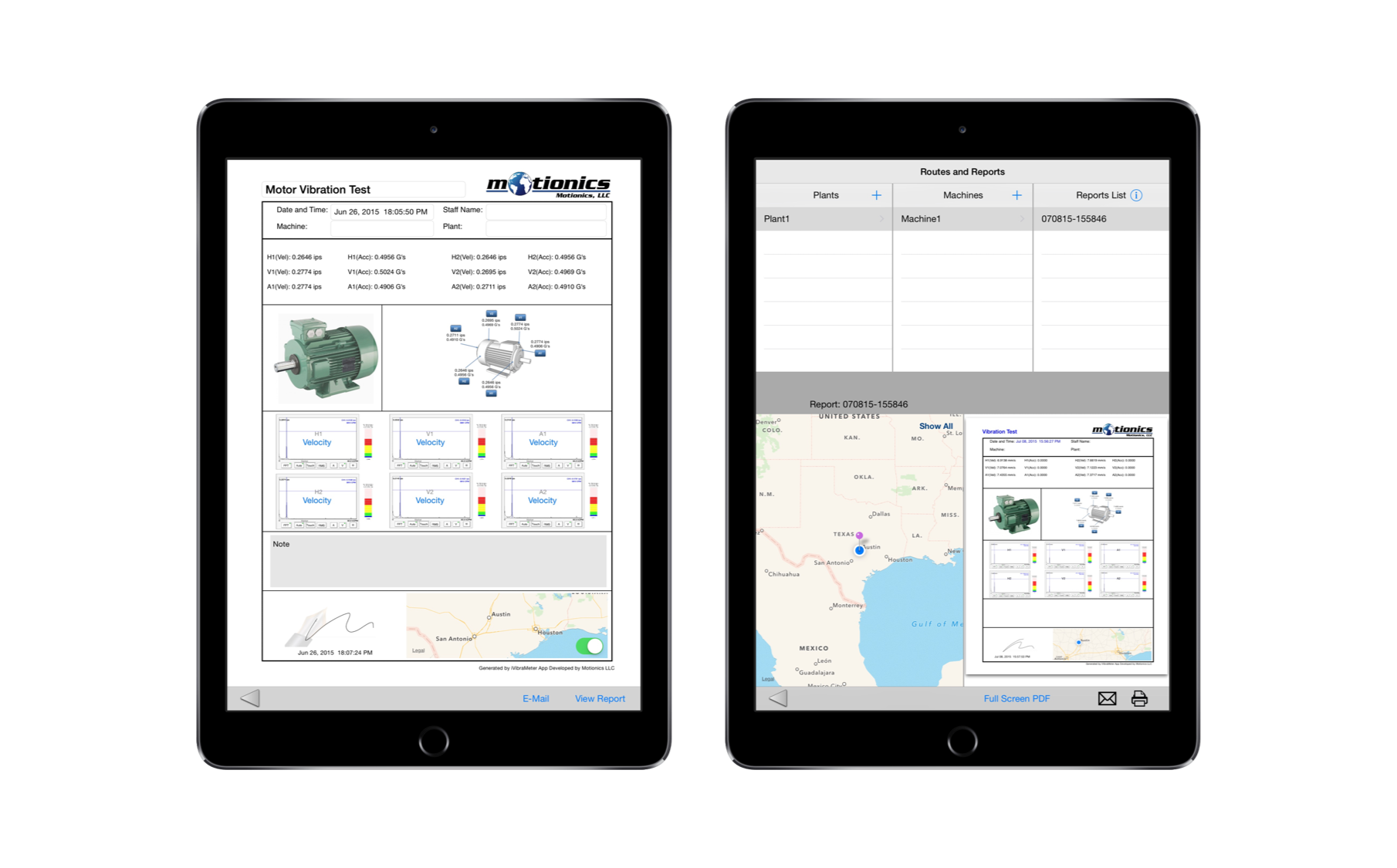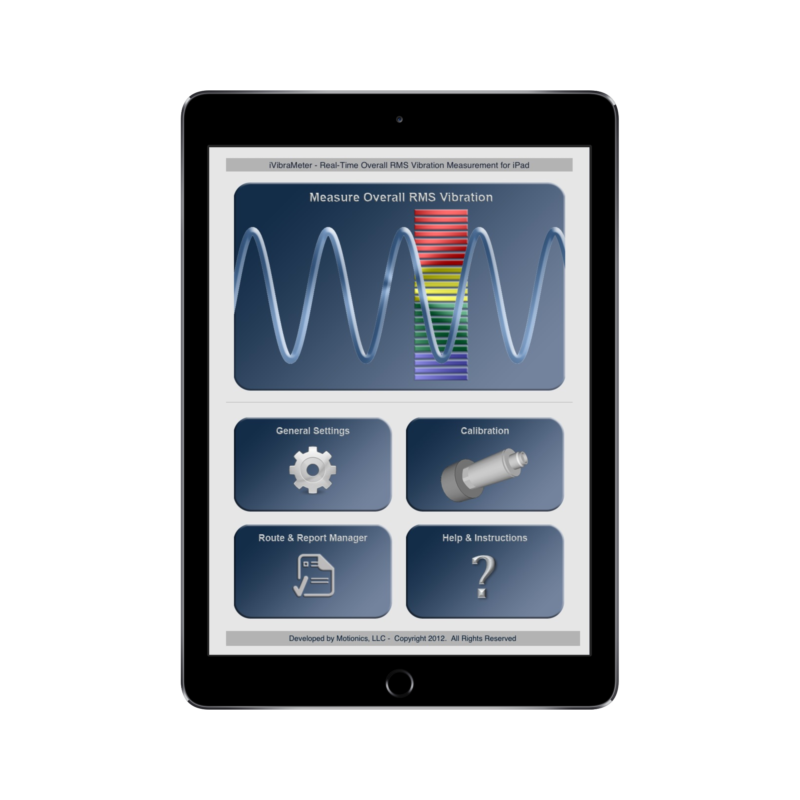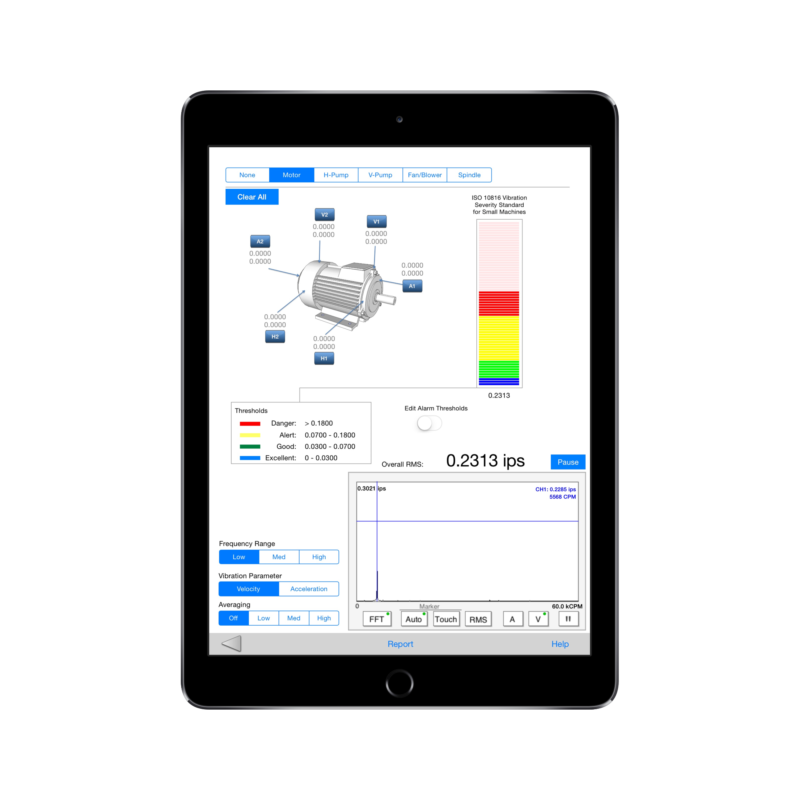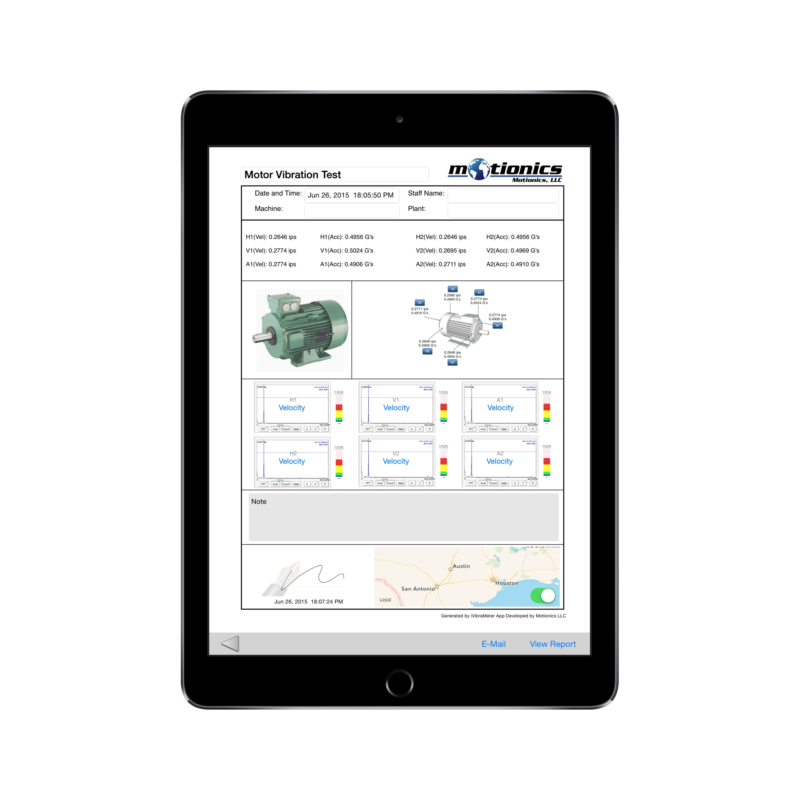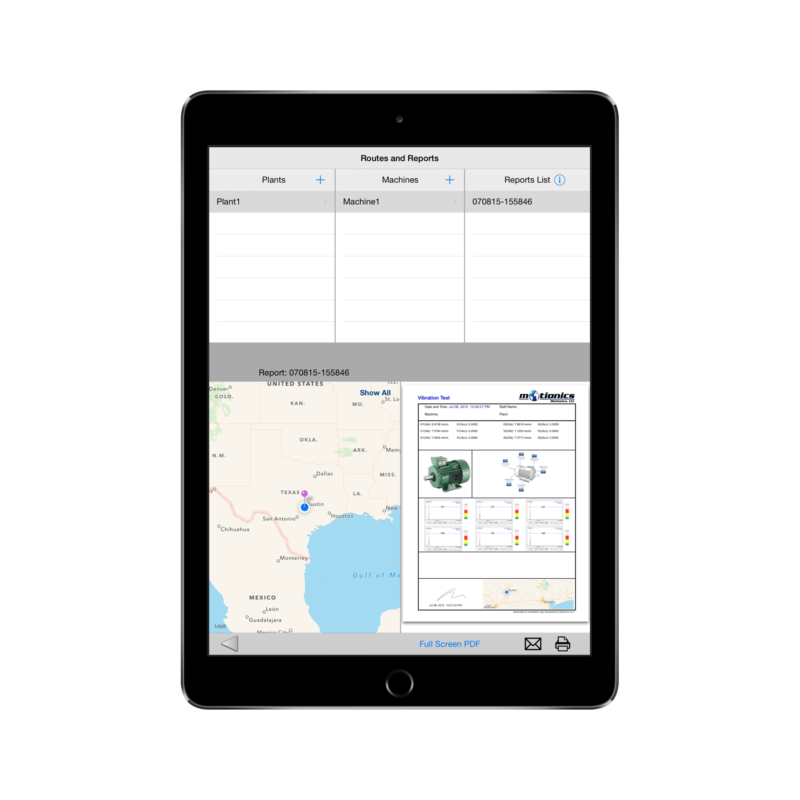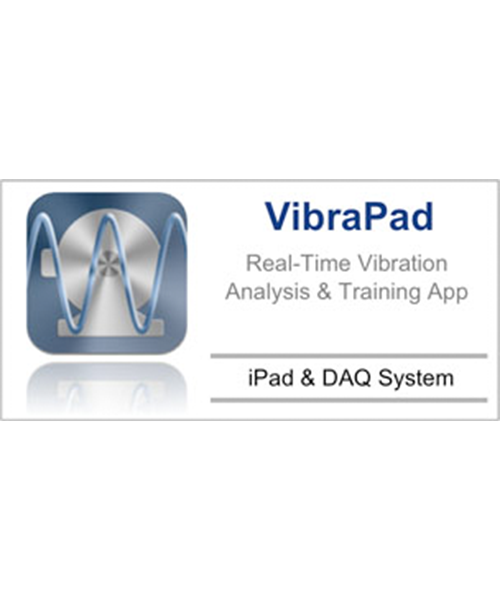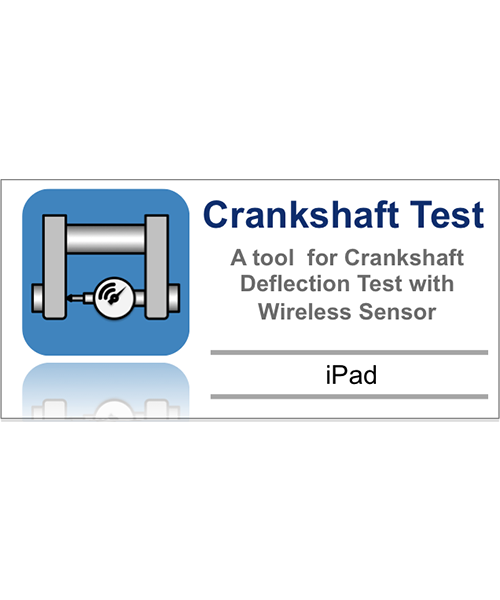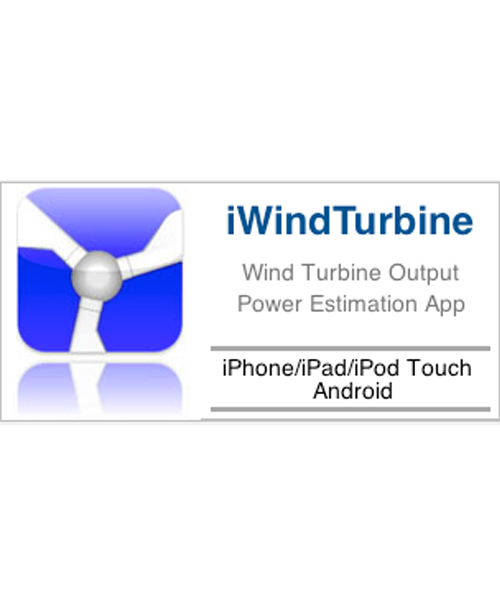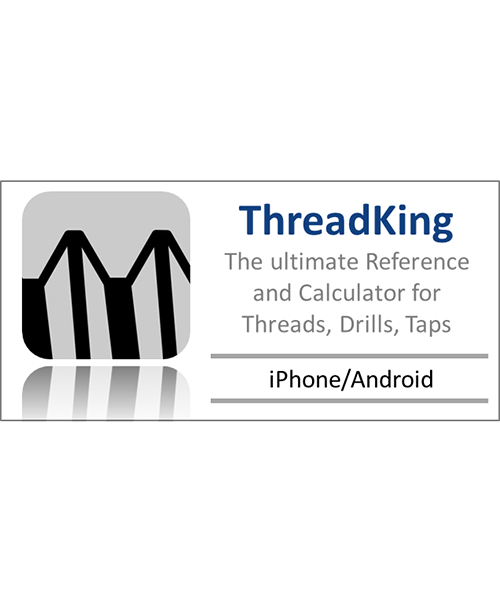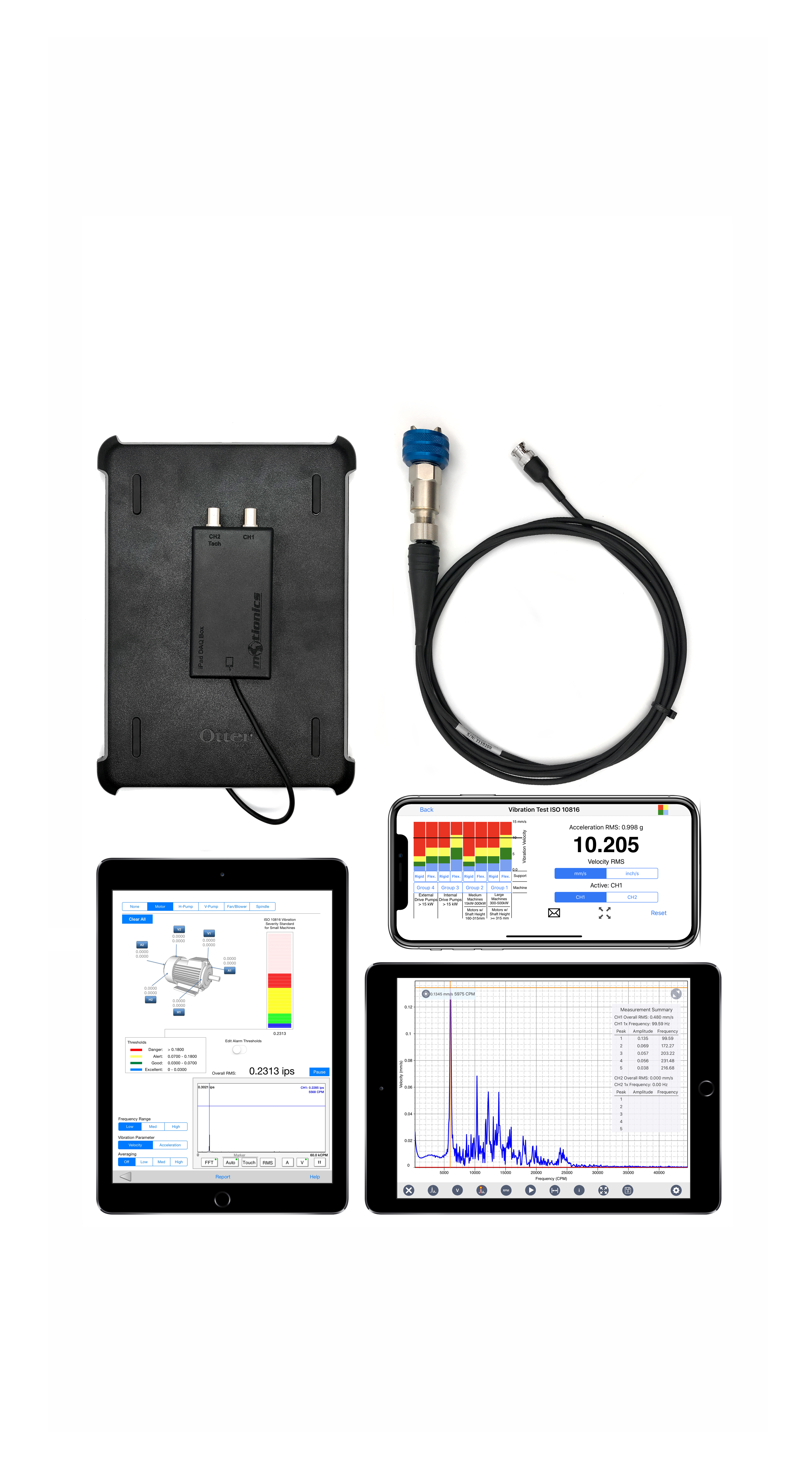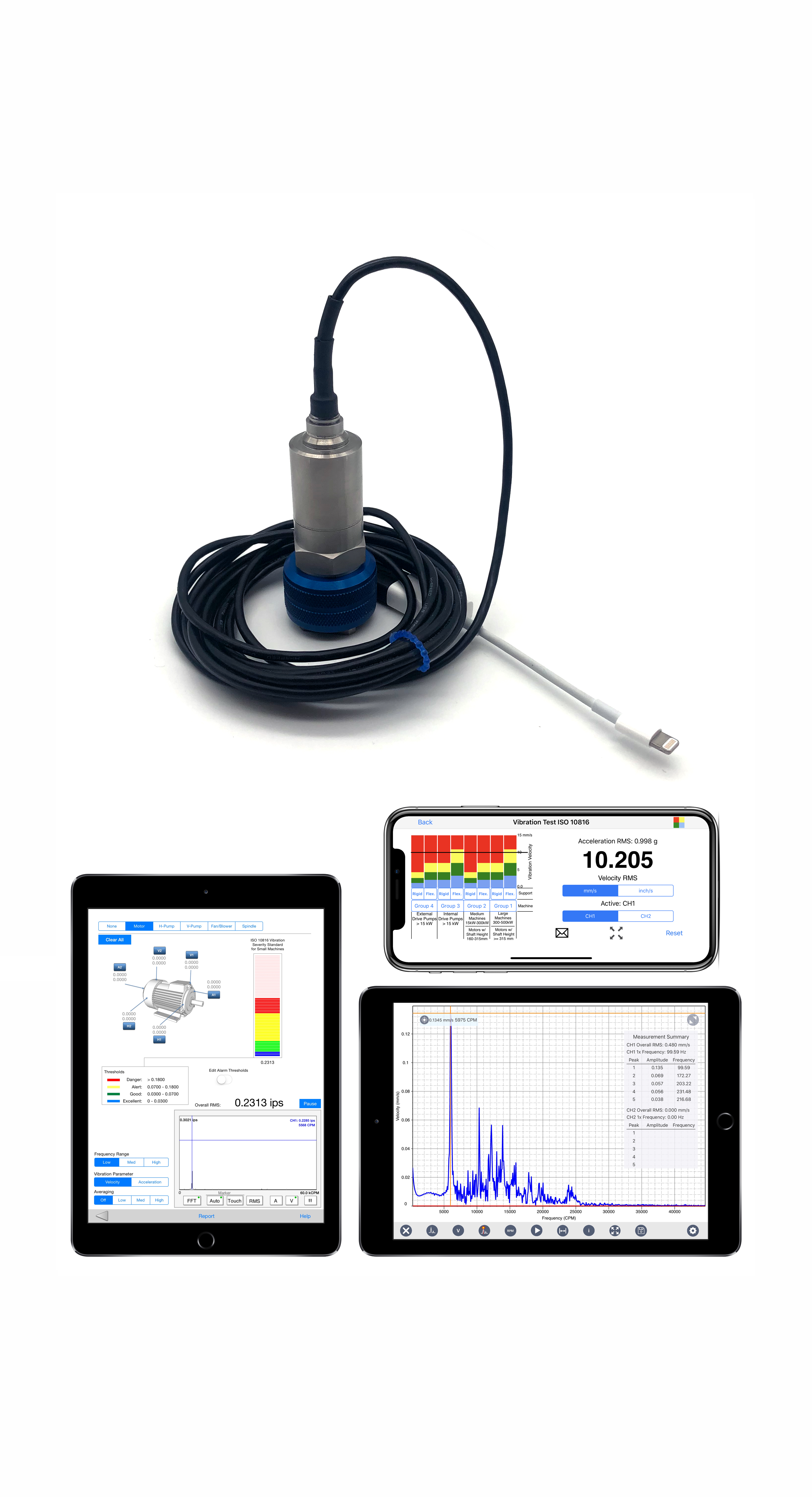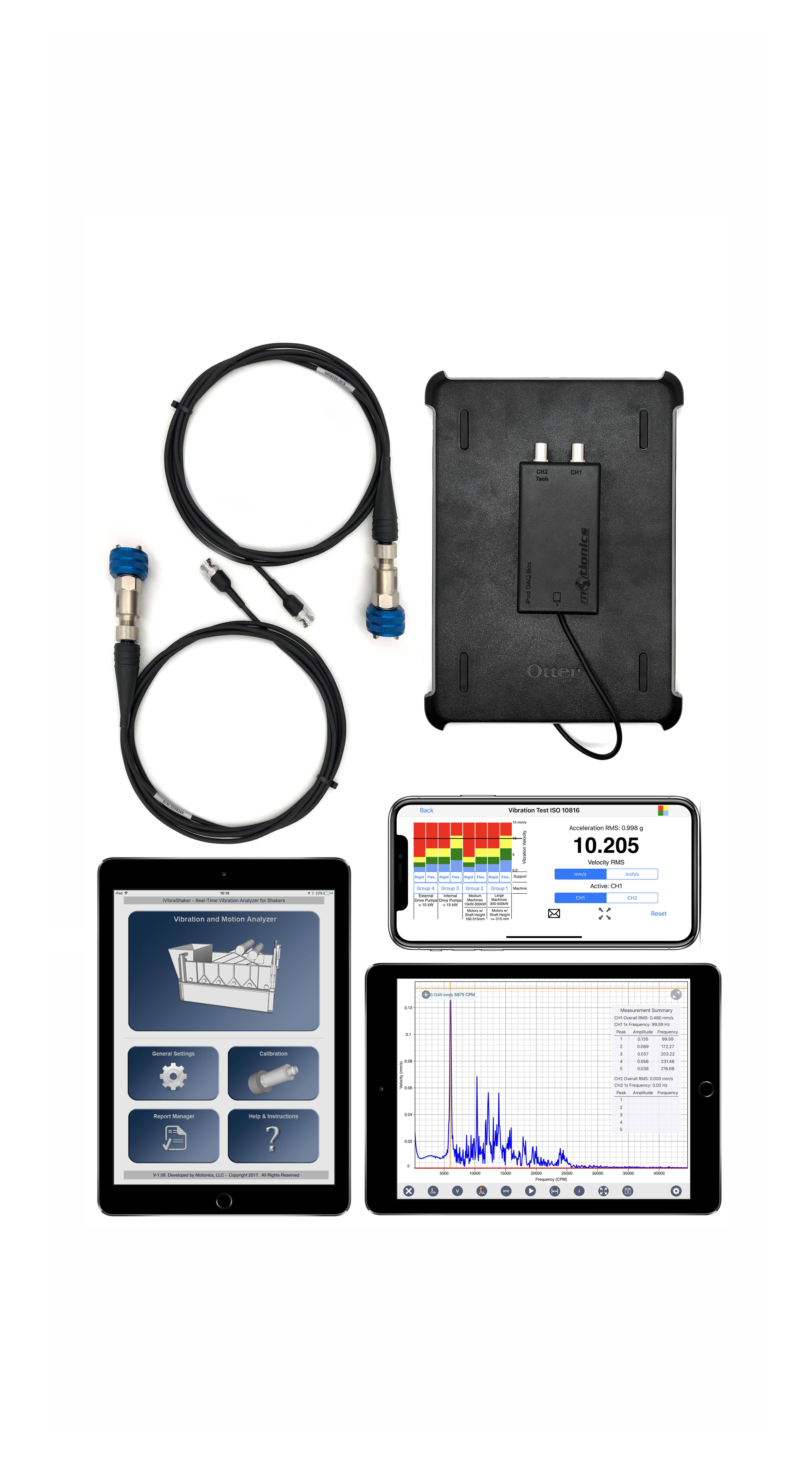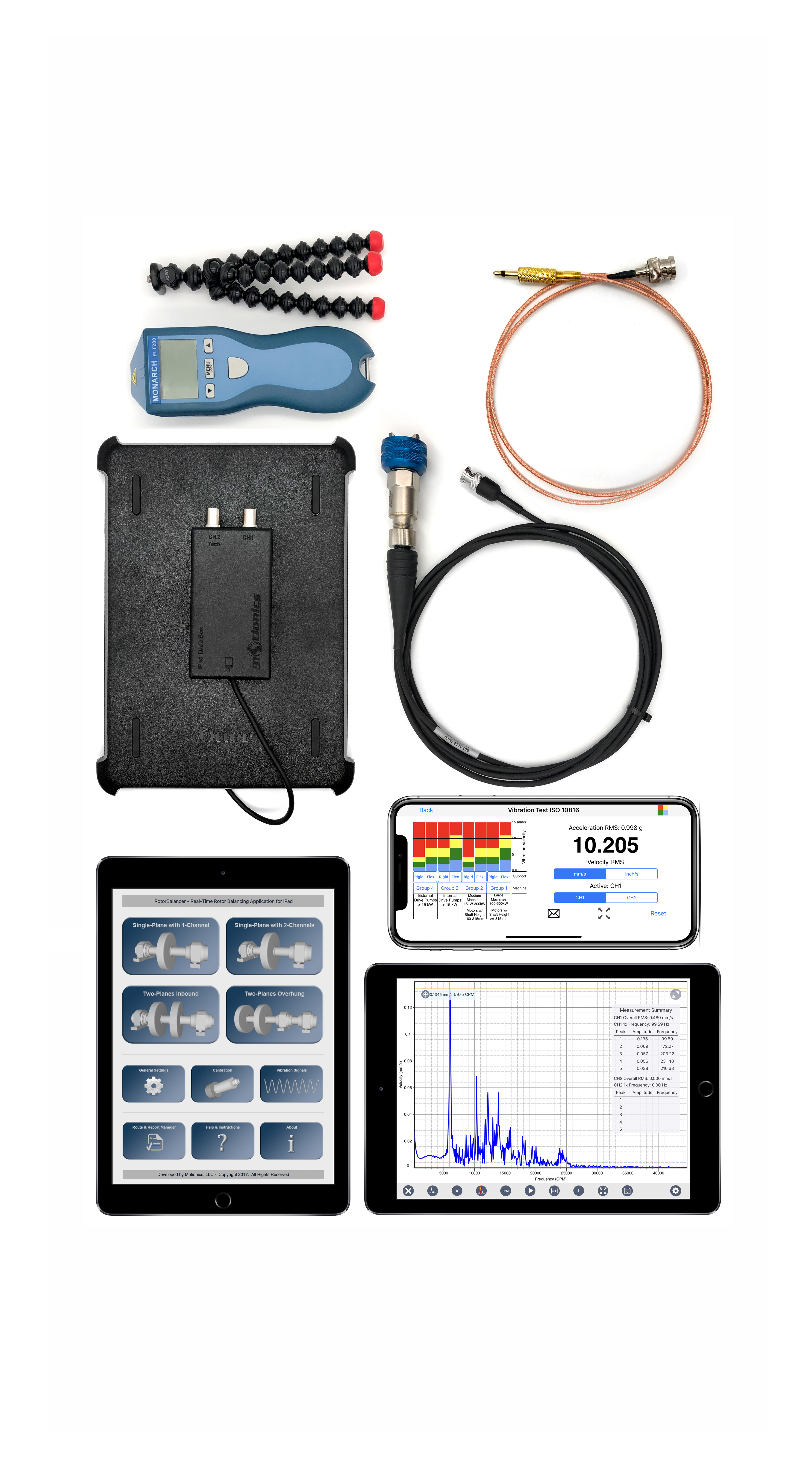Description
iVibraMeter is an iPad application that connects to Motionics 2-CH DAQ box or single channel accelerometer and collects vibration signals in real time.
It displays the overall acceleration/velocity RMS value together with a severity bar based on different industry standards to show machine conditions. It also includes a library of common industrial machines including motors, fan pumps, etc. and allows users to quickly
collect vibration readings at pre-defined test locations with a single tap.
A real-time time-waveform/FFT spectrum viewer updates vibration
signal continuously, helping the user to identify machine condition abnormalities.
After each test, the user can quickly generate a PDF test report in the iVibraMeter app to include machine information, vibration levels, a severity bar, map location, pictures from the photo library or camera, signatures and notes. Test reports can be saved locally in the plant-machine structured test report manager for future evaluation or exported via AirDrop, Email, wireless printing, or cloud storage (Dropbox, Google Drive, OneDrive,
etc).
- Real-Time overall RMS values
- Vibration signal spectrum/waveform
- Touch cursor on spectrum
- Vibration in velocity (ips or mm/s) or acceleration (G’s)
- User can select different industrial vibration severity standards
- User can define customized severity thresholds
- Test protocol of several common industrial machines
- Signal averaging option
- One button calibration for accelerometer input
- Generate reports with machine information, vibration levels, severity bar, map location, pictures from library or camera, signature and notes
- PDF report email or wireless printing
- Local report manager
- Help & instructions
iVibraMeter is compatible with Motionics wired 2-CH vibration analysis kit, single-channel kit, shale shaker test kit, and 2-CH iPad rotor balancing kit.
Motionics iVibraMeter iPad Vibration Analysis App Demo
Motionics iPad Vibration Analysis Kit Demo with iVibraMeter App

ISO-10816 Vibration Meter
iVibraMeter connects to Motionics 2-CH DAQ box or single channel accelerometer and collects vibration signals in real time. It displays the overall acceleration/velocity RMS value together with a severity bar based on ISO10816 standard or custom thresholds to show machine conditions.
Vibration Test on Common Machines
iVibraMeter includes a library of common industrial machines (motor, horizontal pump, vertical pump, fan, blower, spindle) and allows users to quickly collect vibration readings by simply tapping at predefined test locations.


Real-time TWF & FFT Viewer
A real-time time-waveform/FFT spectrum viewer updates vibration signals continuously and calculates overall RMS, peak amplitude, and 1X frequency. Vibration signals can be displayed in acceleration or velocity in low/med/high frequency range with diferent averaging options. The user can use an auto marker to detect high peak automatically or move a manual marker around to check diferent peak values.
PDF Test Report & Local Report Manager
After each test, the user can quickly generate a PDF test report in the iVibraMeter app to include machine information, vibration levels, severity bar, map location, pictures from library or camera, signatures and notes. Test reports can be saved locally in the plant-machine structured test report manager for future evaluation or exported via AirDrop, Email, wireless printing or cloud storage (Dropbox, Google Drive, OneDrive, etc).