HowTo: Single-Plane Rotor Balancing with Two-Channel Vector Method
Rotor imbalance is the uneven distribution of mass on a rotor, leading to the misalignment of the center of mass of the rotor with the center of rotation of the rotor. It is a common cause of rotor vibration and noise, resulting in the reduction of machine life and increase in maintenance costs in the long run. Rotor imbalance can be reduced by adding or removing weights at proper positions on the rotor in the rotor balancing process.
The two-channel vector method is a commonly used method for single-plane rotor balancing. It requires two-channel inputs of accelerometer and tachometer to measure both vibration amplitudes and phase angles. Two vibration runs (original vibration and vibration with trial weight) are taken in order to calculate the correction weight. The setup of using Motionics iPad 2CH Vibration Analysis & Rotor Balancing Kit for data collection is shown in Figure 1.

Figure 1 Single-Plane Two-Channel Balancing Setup
The procedures of two-channel vector method are summarized below:
a) Take original vibration.
b) Add a trial weight to the rotor and take vibration with trial weight.
Table 1 records a set of vibration readings from a two-channel balancing process on a small rotor.
| Original Vibration Amplitude | 0.6066 ips |
| Original Vibration Phase | 32.62° |
| Trial Weight | 1.63 g |
| Trial Weight Angle | 210° |
| Vibration w/ Trial Weight Amplitude | 0.4037 ips |
| Vibration w/ Trial Weight Phase | 79.43° |
Table 1 Single-Plane Two-Channel Balancing Parameters
In order to calculate proper correction weight, a graphic method can be used (illustrated in Error! Reference
source not found.):
a) Draw original vibration V0 (0.6066 @ 32.62°)
b) Draw vibration with trial weight V1 (0.4037 @ 79.43°)
c) Connect V0 and V1 to get vibration by trial weight alone Vt and measure length (0.4434)
d) Shift Vt to origin and extend V0 in the opposite direction to get Vc (0.6066)
e) Measure angle ∅𝑐 (42°) between Vt and Vc
f) Correction weight value can be calculated as |𝑉𝑐|∗𝑊𝑡/|𝑉𝑡| (2.23)
g) Correction weight angle equals to ∅𝑐 + ∅𝑡 (252°)
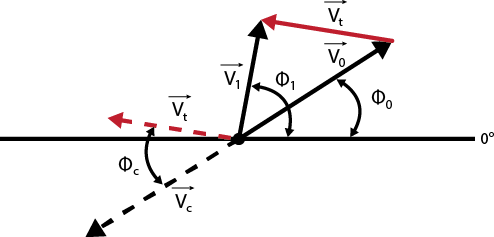
Figure 2 Single-Plane Two-Channel Balancing Diagram
The whole process can also be completed in the iRotorBalancer app. On the 2-CH single-plane balancing page, tap the first Get button to capture the original vibration amplitude and phase. Add a trial weight to the rotor, then enter the trial weight value and angle. Run the rotor again and tap the second Get button to capture vibration amplitude and phase with the trial weight. Finally, tap the Correction Weight button to calculate the correction weight value and angle. If fine-tuning is required after adding the correction weight, one more vibration reading can be taken to calculate the trim weight.
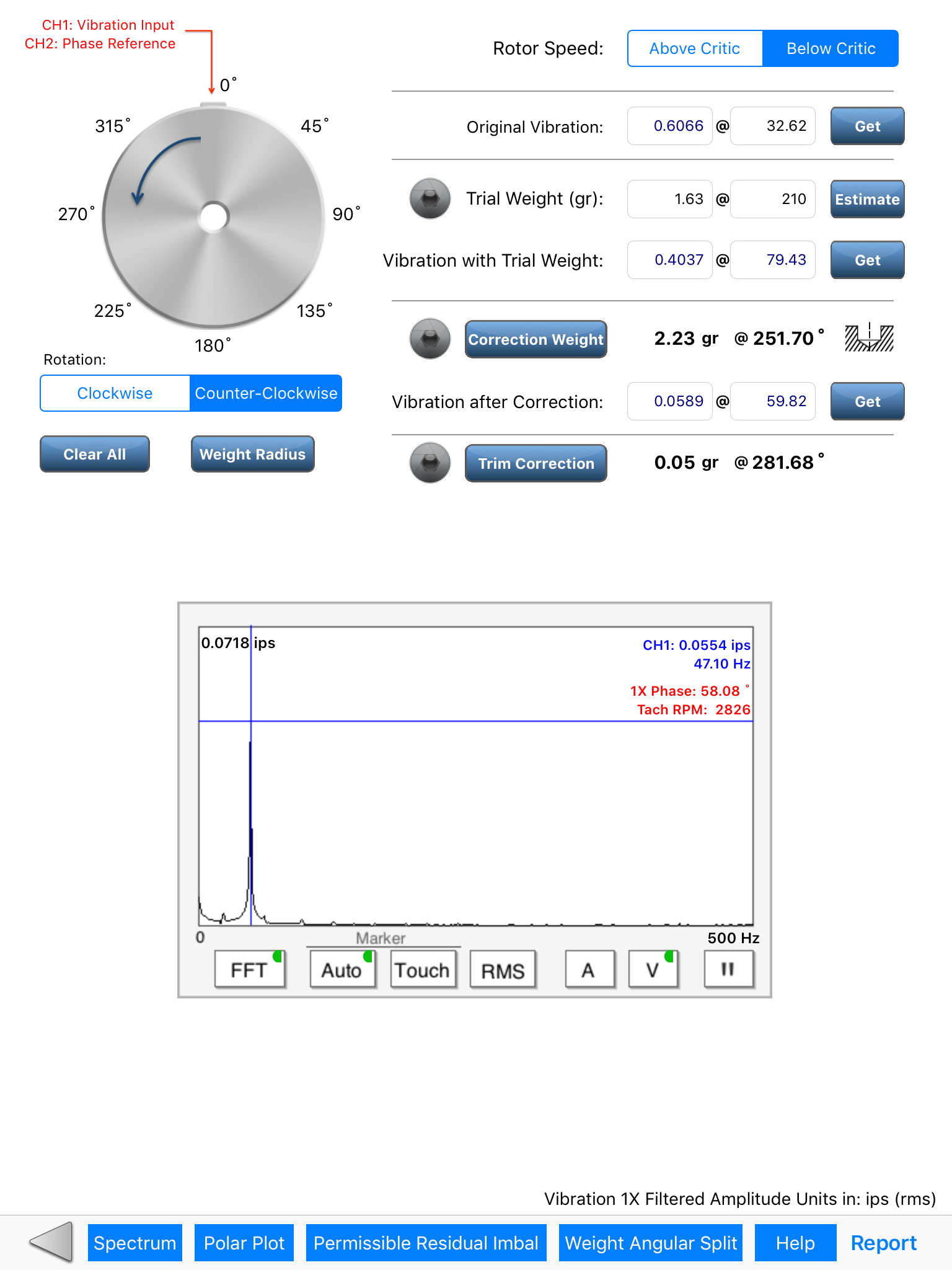
Figure 3 Single-Plane Two-Channel Balancing in iRotorBalancer App